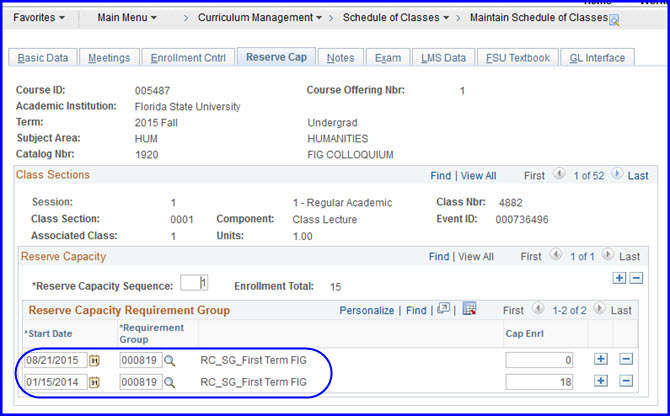There are two options for troubleshooting an issue when a class is major-restricted.
1. Verify the student's major and determine if the student has a second major.
2. Confirm that the program/plan stack is active and reflects the student being in that plan.
NOTE: The plan might be a conversion (conv) version of the same major.
3. Go to Main Menu>Records & Enrollment>Career & Program Information>Student Program/Plan. Check the Status value, which should reflect Active in Program.
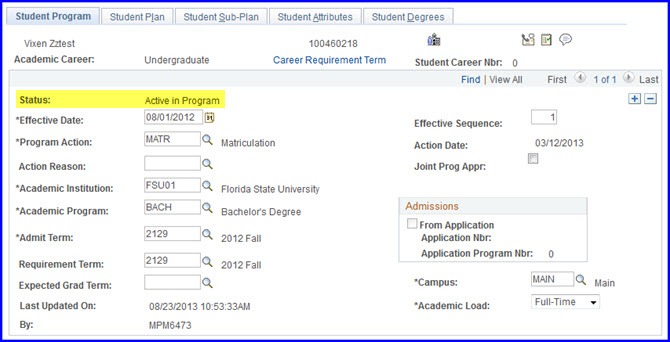
NOTE: If the program/plan stack is not active, investigate to determine if the student was discontinued-for example, the student has been absent for more than two terms or completed a degree.
4. If the student has a second major, confirm that it appears, as well.
NOTE: If the plan or second major is not present, confirm that a stack updated is needed. If so, perform a plan change to update the primary major or second major.
Option 1
Check the class to see what reserve capacity (major restrictions) have been place on the class.
- Go to Main Menu>Self-Service>Class Search and run the class search.
- Click the link for the specific section.
- Look for the plans in the Reserve Capacity area to determine what major/plan is restricting the class.
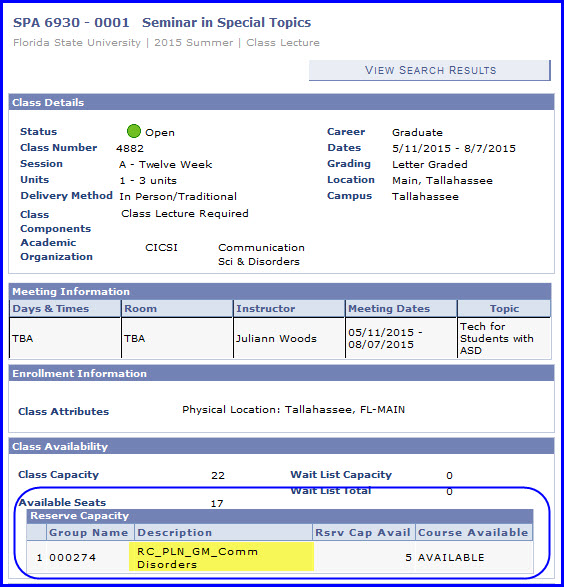
Option 2
Check the scheduling system directly. Go to Main Menu>Curriculum Management>Schedule of Classes>Maintain Schedule. Select the Reserve Capacity tab.