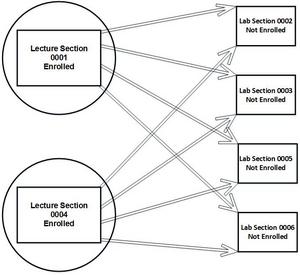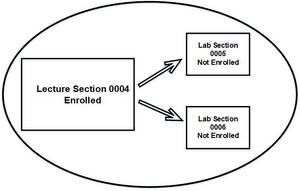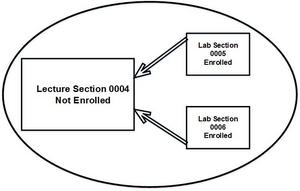Multiple-Component Classes Defined
Multiple-component courses are those whose curriculum parameters allow for more than one instructional format. The format may be optional or required. For example, BSC 1005C (biology) is always taught in both of its required formats: lecture and lab. On the other hand, from semester to semester, DAA 1100 (dance) might be taught in either one of its optional, allowable formats: discussion or performance.
Multiple-component courses are courses that existed in the legacy catalog and:
- were designated as having more than one instructional mode, or
- were designated "C" courses, which necessarily incorporate a lecture and a lab.
It's important to correctly identify multiple-component courses so that they can be scheduled as the curriculum creators originally intended. Additionally, when the schedule correctly reflects all components, students understand what is involved with a class before they enroll. Moreover, if they choose to enroll, they will find that their schedules automatically and accurately reflect all of the components. Further, when the system captures what courses are multiple-component courses, reporting to the state of Florida and other entities reflects an accurate picture of all that's involved in course delivery.
You create multiple-component classes through the Update Sections of a Class interface, which is accessed by navigating to Main Menu>Curriculum Management>Schedule of Classes>Update Sections of a Class. After providing the search criteria, the available sections appear in the Update Sections of a Class interface.
NOTE: The functionality provided in the Update Sections of a Class area is handy for getting an at-a-glance view of class sections. It can help you visualize groupings, and you can also use it to make quick updates to certain field values like enrollment capacities.
Associated Class Value Explained
After you bring up a range of classes in Update Sections of a Class, on the Class Status tab you'll see the Assoc column. The default value for this field is always a 1. At the course catalog level, that 1 indicates that the course is the most "generic" type of course offered. Its defining aspects, such as grade type, pre- and co-requisites, liberal studies areas, and so on meet those most generic definitions.
When any value other than 1 is assigned to this field, it tells the system to treat that section differently than a generic section. A value other than 1 in this field tells the system to:
- group multiple components together (for example, all components with an Assoc value of 2 could comprise a group) OR
- flag a course that requires the Registrar's Office to change something about the course's generic catalog definition-for example, variable course hours.
Whether you are using the Assoc column's fields to group classes or flag a section of a course that the Registrar's Office needs to adjust, use the next number in numerical sequence to indicate something is different about the section.
EXAMPLE: If you create several multiple-component groups, and those sections Assoc values are set to 1, 2, 3, and 4, respectively, the next section's Assoc value will be 5, even if it's not designating a multi-component group but is rather designating that a change to variable course hours is required. The next number in sequence, 6, should be used even if you're reverting to building another multiple-component course and not designating that a change to variable-course hours is required.
Grouping Types Explained
The following grouping types comprise the most likely scenarios encountered when scheduling multiple component courses. They are:
One-to-One (No Options):
This grouping type indicates that the class components are both/all required. If the student registers for the class, he or she must take all/both components.
Example: The student enrolls in a lecture/lab course. The student enrolls for the lecture and must take a designated section of a lab.
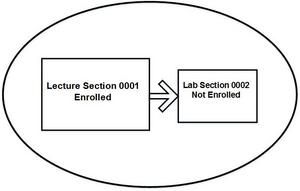
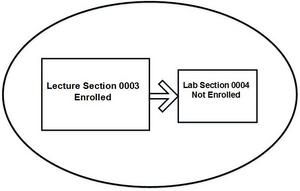
One-to-Limited Options:
This grouping type indicates that the components of the class are both/all required. However, while the student is required to take one component of the class, he or she can choose among limited sections of the other component.
Example: The student enrolls in a lecture/lab course. The student enrolls for the lecture but can choose between two associated lab sections.
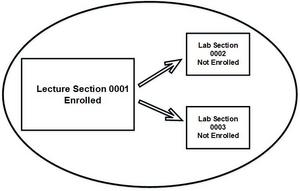
Limited Options-to-One:
This grouping type indicates that the components of the class are both/all required. However, the student chooses an iteration of a component first, and then must take the associated component.
Example: Several sections of a lab are available at different times. The student chooses which lab component best fits his or her schedule and after choosing is automatically enrolled in the lecture component.
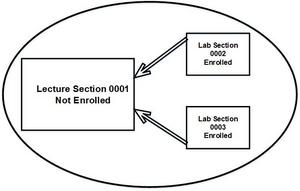
One-to-Many Options:
This grouping type indicates that the components of the class are both required. However, students can choose both which lecture section and which lab section they want to take with it.
Example: A student chooses which iteration of a lecture he or she wants to take. Upon choosing the lecture component, he or she has a variety of lab sections from which to choose.