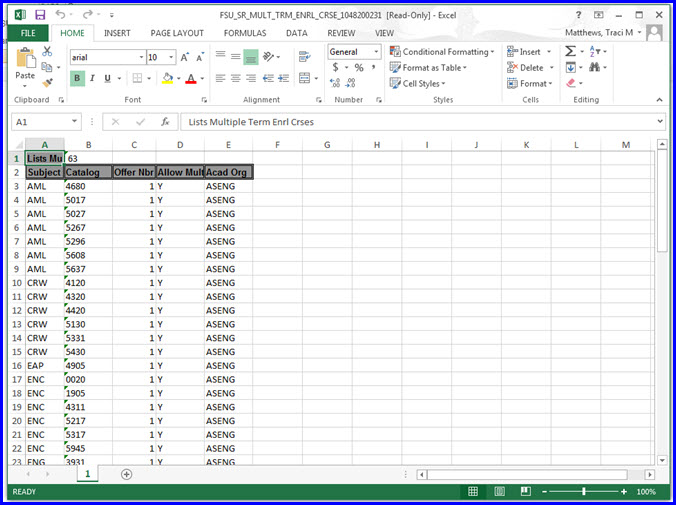1. Go to PSQuery Viewer by navigating to Main Menu>Reporting Tools>Query>Query Viewer.
- To identify which of your classes are repeatable within the same term, search for FSU_SR_MULT_TRM_ENRL_CRSE.
- If you want to identify which class sections for a term fall into this category, run FSU_SR_MULT_TRM_ENRL_SECT.
2. Click Search. (This example runs FSU_SR_MULT_TRM_ENRL_CRSE).
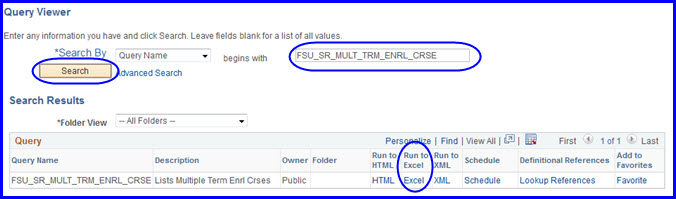
3. When the query result appears, click either Run to HTML or Run to Excel as you prefer. (This example uses Excel.)
4. After selecting a Run method, the report interface appears. Enter the appropriate values for Term, Institution, and Academic Organization and click View Results.
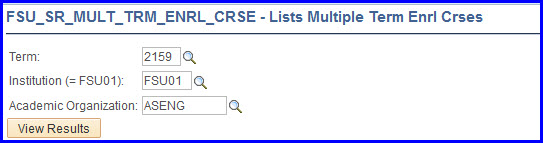
5. When the Open With dialog box appears, click OK. Your report results appear.