- Course Number,
- Course Title,
- Minimum Units,
- Maximum Units,
- Effective Date,
- Course Id, and
- Course Offering Number.
To gain access to this report, you must have one of the following roles:
| FSU_SR_MAINT_REG_VIEW |
| FSU_SR_MAINT_REG_SUPER |
| FSU_SR_CRSE_CTLG_SUPER |
| ***FSU_SR_CRSE_CTLG_RPT_VIEW |
***If you do not have one of the first three roles listed above, request FSU_SR_CRSE_CTLG_RPT_VIEW.
IMPORTANT! myFSU BI is supported on the following browsers:
- Chrome: 12.x-29.x, but not on the latest version of Chrome-30.x
- Firefox: 17+, 10+, 6+, 3.5+
- Internet Explorer (IE): 7.x-10.x
Navigation
Go to my.fsu.edu>Faculty and Staff tab. Under myFSU Links, click the BI icon. On the Business Intelligence main page, go to Dashboards>CSW-Course Management-Catalog>Course Catalog.
Steps
1. Following the navigation as described above brings you to the dashboard in this image:

2. Select values from one or more of the drop-down boxes. In this example, values were selected from the College, Academic Organization Desc and Subject Code drop-down boxes.
NOTE: If information pertaining to a single course is required, use only the Course Title drop-down box to find the value. If information pertaining to more than one course is required, use a combination of values from the College, Academic Organization Desc, and Subject Code drop-down boxes.
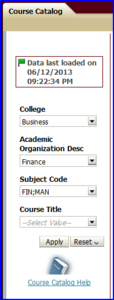
3. Click Apply. The report appears. Values in the Full Course Number and Course Id columns are hyperlinks.
- Click the Full Course Number link to obtain a Course Catalog Details report.
- Click the Course Id link to obtain a Course Catalog Listing report.
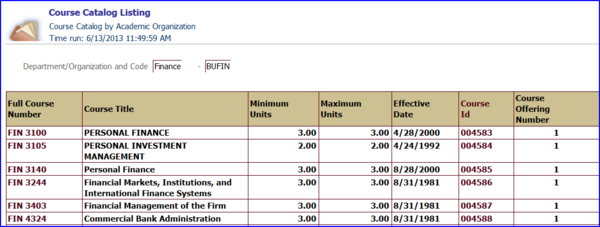
NOTE: The image above does not display all rows generated by the report.
The Details Report
1. To obtain a Details report, click the Full Course Number link. A Details button appears.
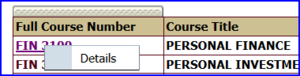
2. Click the Details button.
3. The image below displays the information categories available for the selected class, in this example, FIN 3100.
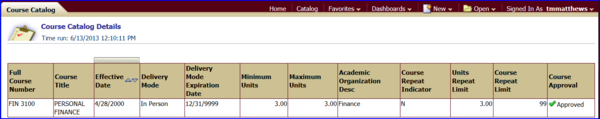
Information returned in a Details report includes:
- Full Course Number
- Course Title
- Effective Date
- Delivery Mode
- Deliver Mode Expiration Date
- Minimum Units
- Maximum Units
- Academic Organization Desc
- Course Repeat Indicator
- Units Repeat Limit
- Course Repeat Limit
- Course Approval
The Course Catalog Listing Report
1. To obtain a Course Catalog Listing report, click the Course Id link. The report appears. The image below displays the information categories available for the selected class, in this example, FIN 3100.
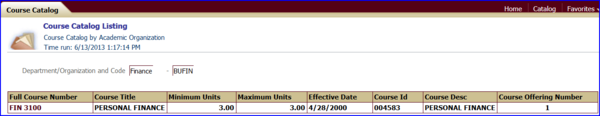
Information returned in a Course Catalog Listing report includes:
- Full Course Number
- Course Title
- Minimum Units
- Maxmium Units
- Effective Date
- Course Id
- Course Desc
- Course Offering Number
NOTE: From either report, click the Return link to return to the original Course Catalog report. The report results remain intact.
