You must set distinct values in the Associated Class field when a course has a section or sections that either:
- allow variable units, or
- allow multiple-section enrollments within the same term.
IMPORTANT! >>The Associated Class field's value must be set before enrollment! After enrollment occurs, the Associated Class field is not editable unless you manually drop all enrolled students, make the edit to the Associated Class field's value, and then manually re-enroll students.
Should you need to identify which classes or class sections are repeatable within the same term, please read through the How To Run a Query for Multiple Term Enrollment Courses topic.
To Set the Associated Class Value
Navigate to Main Menu>Curriculum Management>Schedule of Classes>Schedule New Course. When building all subsequent sections, use Main Menu>Curriculum Management>Schedule of Classes>Maintain Schedule of Classes.
The value in the Associated Class field should match the class section number to which it is being assigned.
For example, if you have multiple sections of the variable-unit course PSY 4920, set up the sections as demonstrated below:
- Section 0001, associated class = 1
- Section 0002, associated class = 2
- Section 0003, associated class = 3
Section 0004, associated class = 4 . . . and so on.
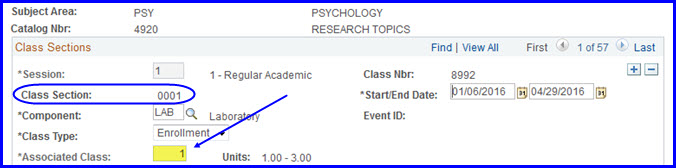
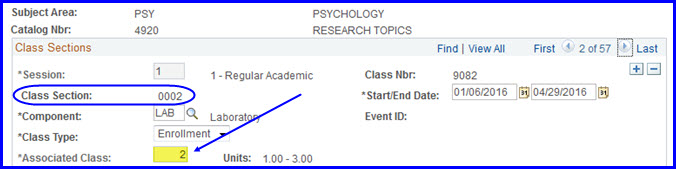
Apply the same method to sections of courses that allow multiple enrollments within the same term.
For example, if CCJ 4938 allows enrollment in multiple sections per semester, set up the sections in the same fashion:
- Section 0001, associated class = 1
- Section 0002, associated class = 2
- Section 0003, associated class = 3
- Section 0004, associated class = 4 . . . and so on.
CAUTION! Note that from section to section, the Associate Field value defaults to 1. Ensure that the value is changed as necessary.
