-
Log in to myFSU with your user name and password. Your portal page appears.

-
Under myFSU Links, expand the Teaching category, and click Faculty Center. Your My Schedule page appears.
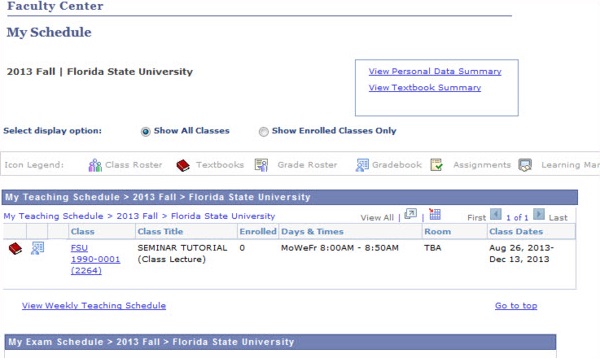
-
Under My Teaching Schedule, click the Class Roster icon for the section containing the students you wish to email. The roster displays all enrolled students.
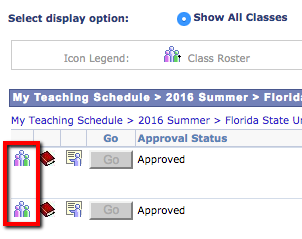
-
Scroll to the bottom of the roster page. To email all students in the class, click the notify all students button.
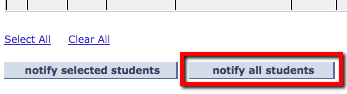
-
A text box appears where you can compose your email. Note that all students are blind-copy emailed so that no student sees all of the others.
-
Click Send Notification.
